Settings | Profile | Need Help?
30 Days
My Information
Automate everything from listing units to moving out tenants, and everything in between.

Profile Picture
Your picture will be on your spade rent application, and more!
Recomended Size: 1000 x 1000 pixels
Profile Picture
Your picture will be on your spade rent application, and more!
Personal Address
Business Address
Settings | Security Settings | Need Help?
30 Days
Login & Password
You can change your login email and password below.
Change Email Address
Change Password
 MUST
be 8-12
characters. Must contain atleast One Uppercase and
One
symbol.
MUST
be 8-12
characters. Must contain atleast One Uppercase and
One
symbol.
Settings | Notifications | Need Help?
30 Days
Notifications
Spade Rent property management software helps manage, grow, and automate hundreds of thousands of properties in over 100 countries.
Settings | Appearance | Need Help?
30 Days
Change System Theme
Appearance
Light Mode
Dark Mode
Settings | Pricing Plan | Need Help?
30 Days
You are currently subscribed to the Trial Plan with
remaining days.
To access enhanced functionalities, we recommend upgrading
to the paid version.
Do you have a coupon? Enter it here:
$ 0 / 30 days trial
Try for free for a 30-Day!
- No credit card required.
- The Trial Plan includes all features of the Premium Plan
$ 39.99 / Month
Features in Basic plan
-
 Unlimited
Invoicing.
Unlimited
Invoicing.
-
 Tenant/Landlord
Portal.
Tenant/Landlord
Portal.
-
 Basic
Reporting.
Basic
Reporting.
-
 Prospect
Management.
Prospect
Management.
Coming Soon
Pro$ 69.99 / Month
Everything in Basic , plus:
-
 Unlimited
Invoicing.
Unlimited
Invoicing.
-
 Tenant/Landlord
Portal.
Tenant/Landlord
Portal.
-
 Levels
of
support.
Levels
of
support.
-
 Prospect
Management.
Prospect
Management.
-
 Task
Management.
Task
Management.
-
 Chat.
Chat.
-
 Advanced
Reporting.
Advanced
Reporting.
-
 AI.
AI.

Coming Soon
Premium$ 129.99 / month
Everything in Pro , plus:
-
 Unlimited
Invoicing.
Unlimited
Invoicing.
-
 Tenant/Landlord
Portal.
Tenant/Landlord
Portal.
-
 NNN.
NNN.
-
 3GB
storage.
3GB
storage.
-
 Credit.
Credit.
SAVE UP TO 25%
$ 0 / 30 days trial
Try for free for a 30-Day!
- No credit card required.
- The Trial Plan includes all features of the Premium Plan
$ 31.99 / Year
Features in Basic plan
-
 Unlimited
Invoicing.
Unlimited
Invoicing.
-
 Tenant/Landlord
Portal.
Tenant/Landlord
Portal.
-
 Basic
Reporting.
Basic
Reporting.
-
 Prospect
Management.
Prospect
Management.
Coming Soon
Pro$ 55.99 / Year
Everything in Basic , plus:
-
 Unlimited
Invoicing.
Unlimited
Invoicing.
-
 Tenant/Landlord
Portal.
Tenant/Landlord
Portal.
-
 Levels
of
support.
Levels
of
support.
-
 Prospect
Management.
Prospect
Management.
-
 Task
Management.
Task
Management.
-
 Chat.
Chat.
-
 Advanced
Reporting.
Advanced
Reporting.
-
 AI.
AI.

Coming Soon
Premium$ 103.99 / Year
Everything in Pro , plus:
-
 Unlimited
Invoicing.
Unlimited
Invoicing.
-
 Tenant/Landlord
Portal.
Tenant/Landlord
Portal.
-
 NNN.
NNN.
-
 3GB
storage.
3GB
storage.
-
 Credit.
Credit.
SAVE UP TO 20%
$ 0 / 30 days trial
Try for free for 30 days!
- No credit card required.
- Trial Plan includes all features in the Premium Plan
$ 39.99 / per month
- Manage up to 5 tenants.
- Tenant/Landlord Portal.
- Basic Reporting.
- Tenant Portal.
- Reporting .
- Up to 2 users.
- Email Reminders.
- Collect Payments Online (maximum of 1 MID/account).
$ 69.99 / per month
Everything in Basic , plus:
- Manage an additional 15 tenants ($2/month per each additional tenant).
- Up to 5 users.
- QuickBooks Online Integration.
- Manage Leads.
- Integrated Chat with Tenants.
- Add one more MID.

$ 129.99 / per month
Everything in Pro , plus:
- Up to 45 additional tenants ($1.50/month per each additional tenant).
- Up to 10 users.
- Task Management.
- NNN Analyzer.
- Custom Logo Branding.
- Lease Management (+ e-signature integration).
- Advanced Reporting.
- $25 one-time fee for each additional MID.
$ 0 / 30 days trial
Try for free for 30 days!
- No credit card required.
- Trial Plan includes all features in the Premium Plan
$39.99
$ 31.99 / per month
- Manage up to 5 tenants.
- Tenant/Landlord Portal.
- Basic Reporting.
-
 Tenant
Portal.
Tenant
Portal.
- Reporting .
- Up to 2 users.
- Email Reminders.
- Collect Payments Online (maximum of 1 MID/account).
$69.99
$ 55.99 / per month
Everything in Basic , plus:
- Manage an additional 15 tenants ($2/month per each additional tenant).
- Up to 5 users.
- QuickBooks Online Integration.
- Manage Leads.
- Integrated Chat with Tenants.
- Add one more MID.

$69.99
$ 103.99 / per month
Everything in Pro , plus:
- Up to 45 additional tenants ($1.50/month per each additional tenant).
- Up to 10 users.
- Task Management.
- NNN Analyzer.
- Custom Logo Branding.
- Lease Management (+ e-signature integration).
- Advanced Reporting.
- $25 one-time fee for each additional MID.

Downgrade will only be possible at the end of the currect subscription. After
For more information contact to support.
support@spaderent.com

It is not possible to subscribe at the moment because the downgrade or upgrade process is already in progress.
For more information contact to support.
support@spaderent.com

Downgrade will only be possible at the end of the currect subscription.
For more information contact to support.
support@spaderent.com
The upgarde will be immidiate. Your paid amount will be adjusted
If you wish to continue, please continue. If not, then cancel.
Add your Payment information
 Spade
Rent -
Basic
Plan
Total
Spade
Rent -
Basic
Plan
Total
$
39.99
/ Per
Month
$
479.88
Streamline
Your
Rental
Property
Management
and
simplify
your
accounting
tasks.
 Spade
Rent -
Basic
Plan
Total
Spade
Rent -
Basic
Plan
Total
$
39.99
/ Per
Month
$
479.88
Close Account
Remove accounts from this Accounts Centre. Removing an account will also remove any profiles managed by that account.
Invoices
Spade Rent
* Before closure please resolve the unpaid invoice

Spade Rent
Remove this account from your Accounts Centre?
To close your account, please contact support.
* Before closure please resolve the unpaid invoice
Settings | User & Permissions | Need Help?
30 Days
Manage Users
Automate everything from listing units to moving out tenants, and everything in between.
Users
| USER | CONTACT INFORMATION | ROLE |
|---|
Manage Users
Users Role Definition
- - The Owner is typically the highest authority in the CMS system.
- - They have full control over the CMS and can make administrative decisions.
- - Owners can create, modify, and delete content, as well as manage users and their permissions.
- - They often have access to all features and settings within the CMS.
- - Managers are responsible for overseeing content and user management within the CMS.
- - They have permissions to create and edit content, but their role may be more focused on managing the content and users rather than creating it.
- - Managers often have the ability to assign and modify permissions for staff members.
- - Staff members are typically content creators or contributors.
- - They can create, edit, and manage content within the CMS but may have limited access to administrative settings.
- - Staff roles can vary in terms of their permissions, depending on the specific responsibilities and trust level assigned by managers and owners.
Owner Permissions
Manager Permissions
You can set custom access levels for each page in Spade Rent. This will allow or block a user from viewing that page or taking any actions.
| MODULES | VIEW | ADD | EDIT | Delete | RESTRICT |
|---|---|---|---|---|---|
| Properties | |||||
| Units | |||||
| Tenants | |||||
| Tasks | |||||
| Invoices |
Staff Permissions
You can set custom access levels for each page in Spade Rent. This will allow or block a user from viewing that page or taking any actions.
| MODULES | VIEW | ADD | EDIT | Delete | RESTRICT |
|---|---|---|---|---|---|
| Properties | |||||
| Units | |||||
| Tenants | |||||
| Tasks | |||||
| Invoices |
Settings | Email Templates | Need Help?
30 Days
Select a Template
Tenant Invite
Lorem Ipsum is simply dummy text of the printing and typesetting industry. Lorem Ipsum has been the industry's
Invoice
Lorem Ipsum is simply dummy text of the printing and typesetting industry. Lorem Ipsum has been the industry's
Task Update
Lorem Ipsum is simply dummy text of the printing and typesetting industry. Lorem Ipsum has been the industry's
User Invite Templates
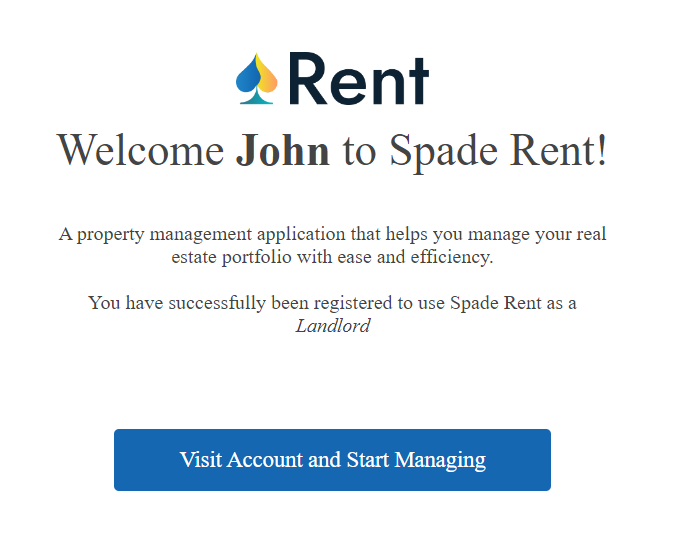
User Invite 1
Lorem Ipsum is simply dummy text of the printing and typesetting industry. Lorem Ipsum has been the industry's
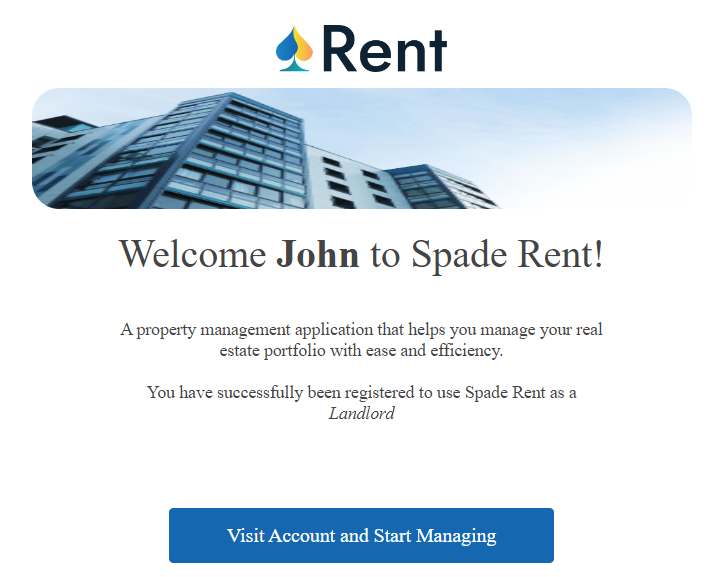
User Invite 2
Lorem Ipsum is simply dummy text of the printing and typesetting industry. Lorem Ipsum has been the industry's
 Date: 02/03/2022
Date: 02/03/2022
Subject: INV-89900A from John Adams (IT Company)
Please find attached your rent invoice with number INV-89900A.
and Due Date: 02/03/2022 If you have any questions, please
let us know.
Have a great day and thank you for your business!
Sincerely
John Adams
IT Company
Settings | Invoice Settings | Need Help?
30 Days
Settings | Bank Account | Need Help?
30 Days
| UPOID | CARD NUMBER | CARD TYPE | ACCOUNT EMAIL | ACCOUNT NICK NAME | ACCOUNT TYPE |
|---|
Settings | Properties Account | Need Help?
30 Days
| Bank Name | ID | Account ID | Routing Number | Bank Status | Stripe Connect Status |
|---|
Settings | Vendors | Need Help?
30 Days
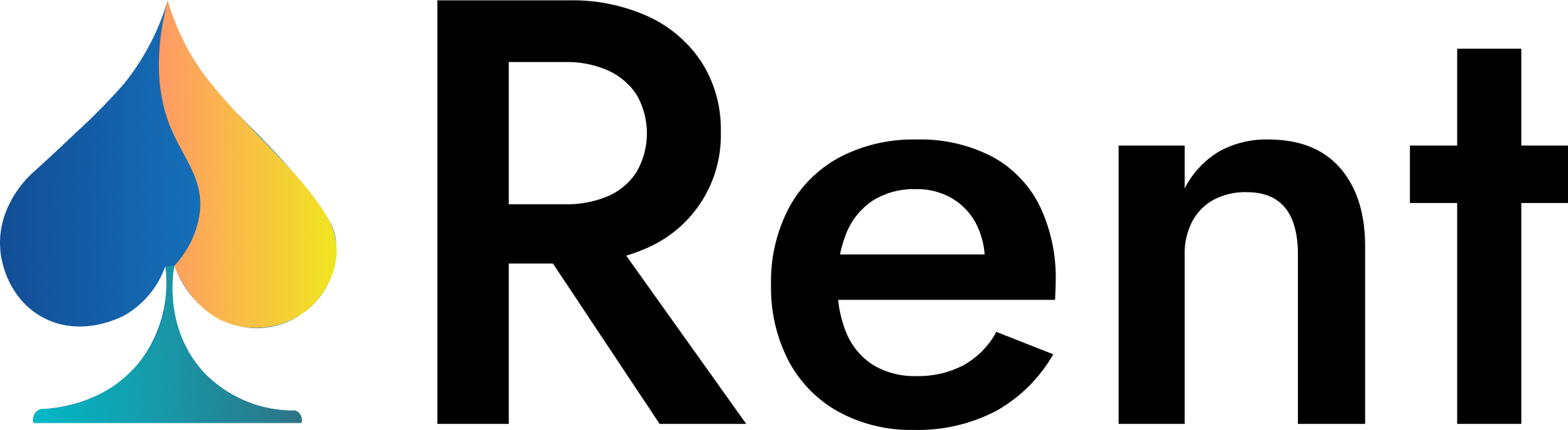
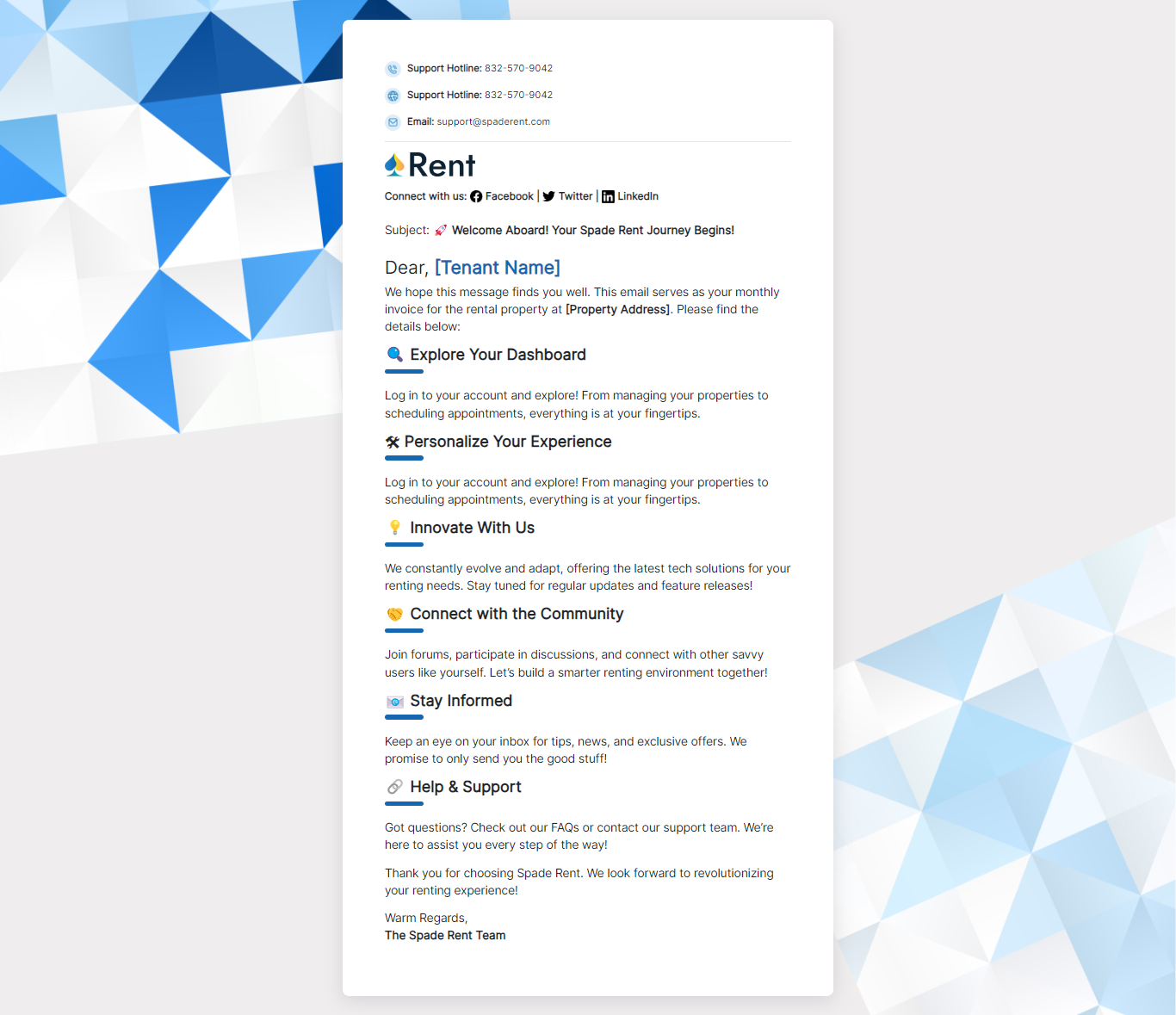
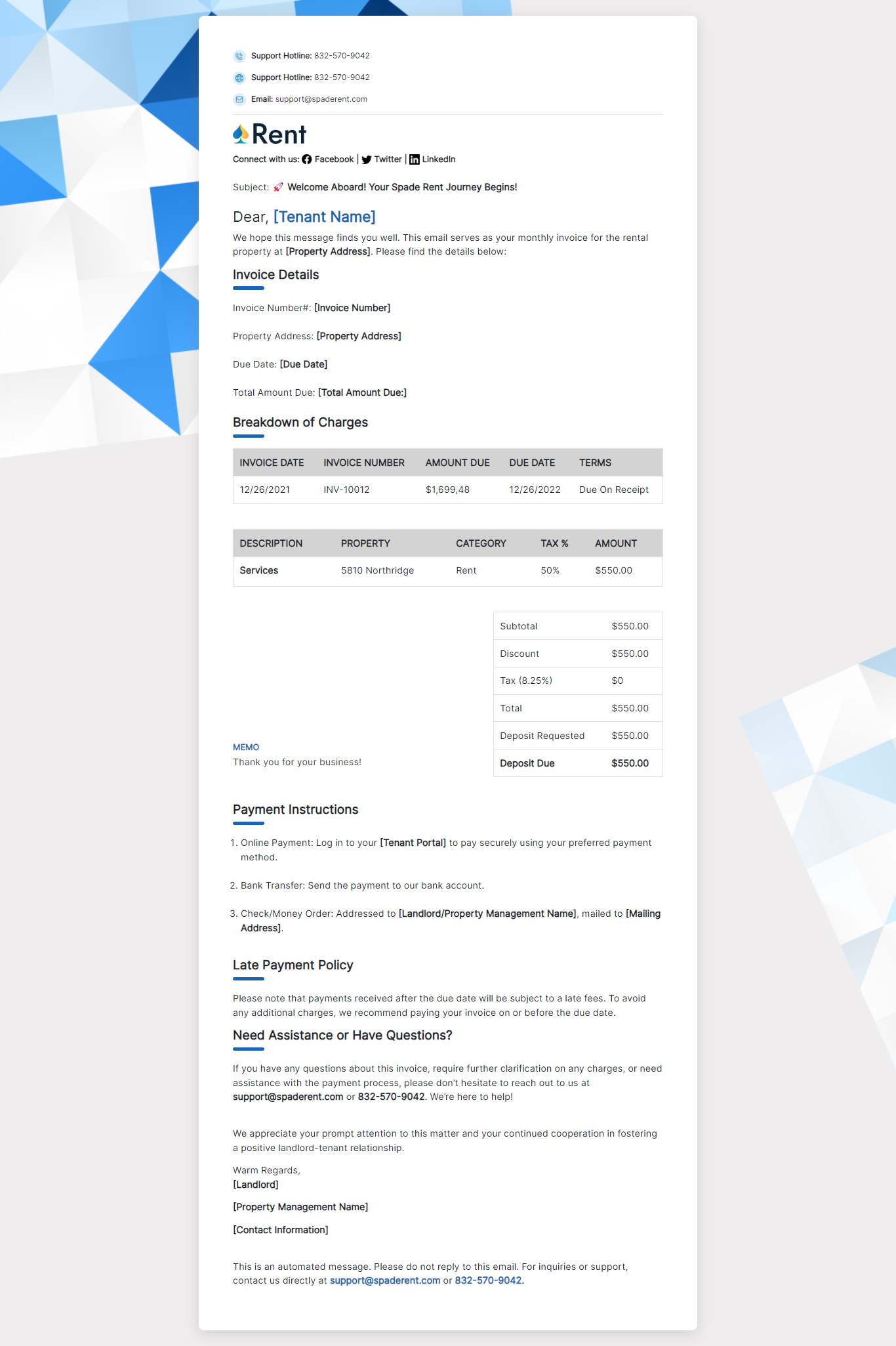
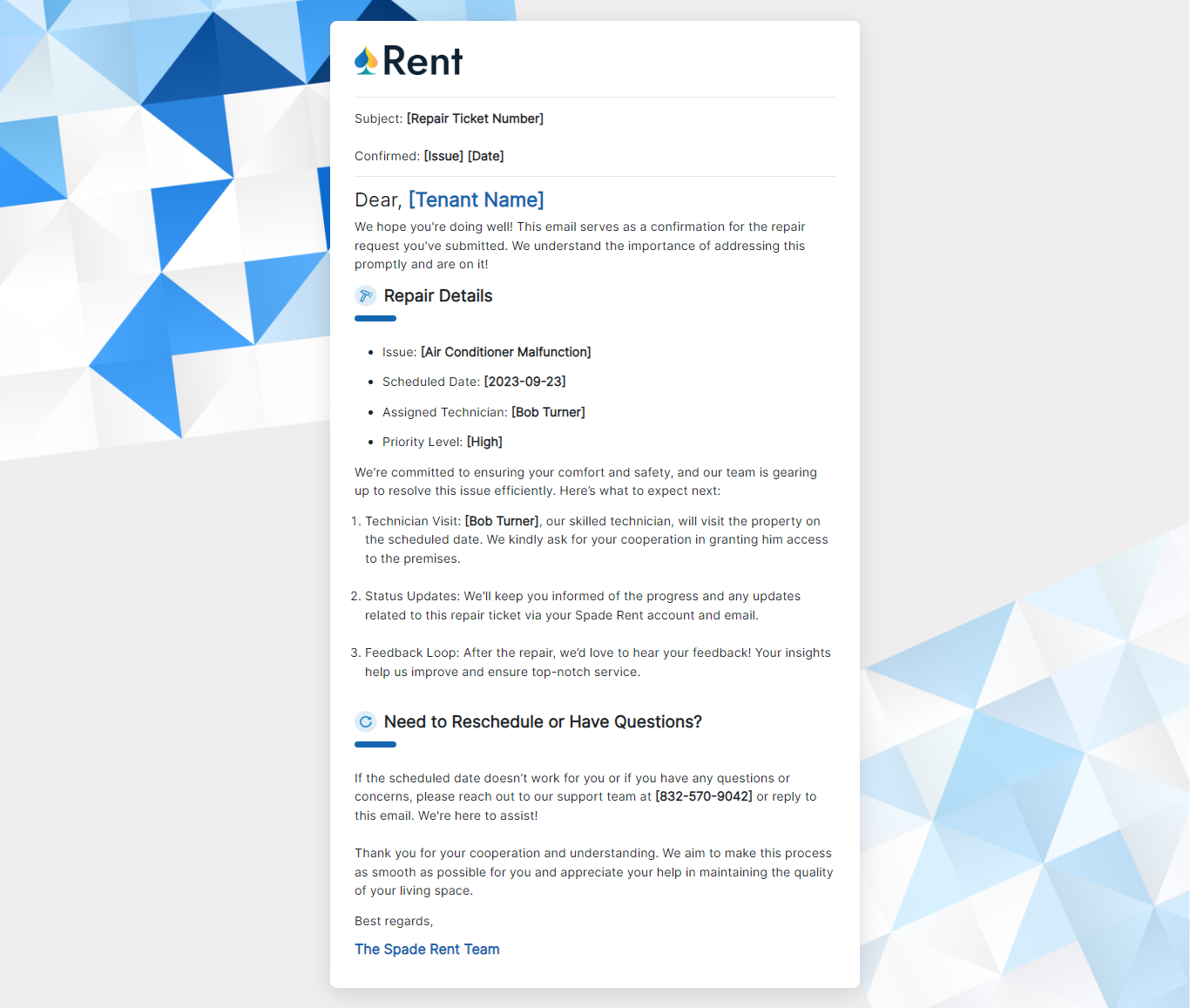


 Upgrade
Now
Upgrade
Now











